The montage options tab
The
montage options tab is made by 1 part :
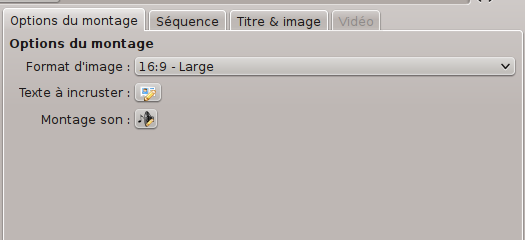
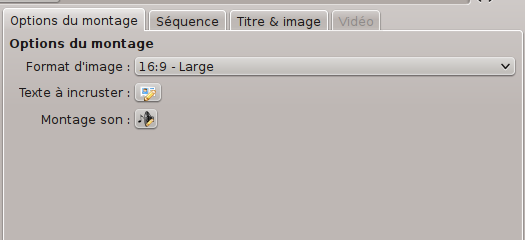
The part Montage options
The part Montage options give you the possibility to define the common option for the entire project :- Image format : Define the image ratio format ; The standard
format 4/3 or the wide format 16/9.
Note : In format 4/3 the video aspect ratio is almost squared but in 16/9, the aspect ration is rectangular. The new TV format is 16/9.
- Overlaid text
 :
Define a text which will display during the entire project. This kind
of text is usually use to add a date or e title.
:
Define a text which will display during the entire project. This kind
of text is usually use to add a date or e title.
- Sound montage button
 : To define the sound montage to add to diaporama. The
accepted formats are wav, ogg and mp3.
: To define the sound montage to add to diaporama. The
accepted formats are wav, ogg and mp3.
