KPovModeler 0.2
Written by Olivier Saraja (olivier_at_linuxgraphic.org)
English version
Step 1: Start kpovmodeler
If you got everything installed fine, once kpovmodeler is loaded, you discover the following default windows setting.
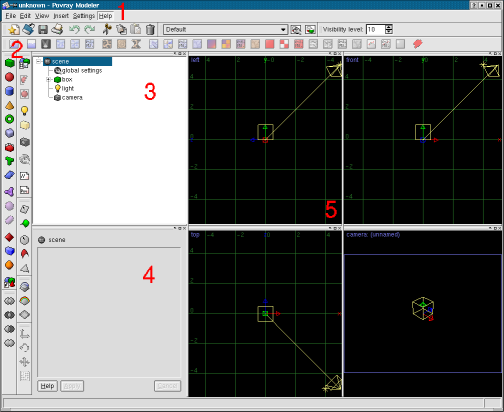
Take a few minutes to explore the menus and icons available. If you have time, please read the documentation in order to get a fair idea of what you can expect from this piece of software.
Apart from the menus (1) and the various toolbars (2), the program has 3 different views
(3) The Object Tree
(4) The Object Properties View
(5) The Graphical View
You will have to use each of them intensively from now on, so always keep them and their use in mind.